Sublime Text is fantastic editor. A few tips and tricks:
Plugins
Github Tools
A set of handy tools to use Sublime Text 2+ with Github
Unsplash
Unsplash for Sublime Text brings beautiful images from Unsplash to Sublime Text, your favorite code editor
SelectUntil
A sublime package that lets you expand your current selection until a specific character, regex, or char-count is encountered.
Syntax Highlighting for Sass
Perfect syntax highlighting for both SCSS and Sass.
Modific
Highlight lines changed since the last commit (supports Git, SVN, Bazaar, Mercurial and TFS) / ST2(3) plugin
Reindent on Save
Reindent on save
Expand Region
Like Expand Selection to Scope. But better!
Sound
Sublime-Text plugin to play event sounds
ToggleQuotes
ST2 Plugin for toggling quote marks
WP Seek
A bundle built with the sole purpose of reducing the amount of time spent digging around the WordPress core to look up the little things that we work with every day.**
Fold Comments
Folding comments
Sublime Data Converter
A package for Sublime Text 2 for converting CSV data to other formats
Origami
Split the window however you like! Create new panes, delete panes, move and clone views from pane to pane.
Gutter Color
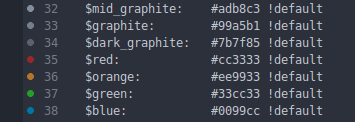
Gutter Color is a Sublime Text plugin which displays a colored icon for all lines which contain a color
Hayaku
Sublime CSS3
Better CSS3 syntax highlight for Sublime Text
AllAutocomplete
Autocomplete in all open files
Advanced New File
Quick way of creating new files ana folders
AlignTab
An alignment plugin using regular expression
Alignment
Indentering deluxe
Sidebar Enhancements
Add more actions to the sidebar, like duplicate
Package Control
First plugin to install. Essential.
Emmet (Zen Coding)
Zen Coding ftw
Gist
Integration of Github Gist
Terminal
Open the terminalen i current folder
Sublime Linter
Good code linter
WordPress
Autocomplete for the WordPress API
SublimeCodeIntel
Full-featured code intelligence and smart autocomplete engine
Delete Blank Lines
As it sounds
Syntax-highlighting-for-Sass
Sas/Scss for Sublime
Sass-Autocomplete/highlighting
SublimeFileDiffs
Diff files
DocBlockr
Simplifies writing DocBlock comments in Javascript, PHP, CoffeeScript, Actionscript, C & C++
Sublime-Placehold.it
Placehold.it in Sublime text
TrailingSpaces
Remove trailing whitespace
GitGutter
Show git status in the gutter
AutoFileName
Autocomplete filnames in your project.
Search WordPress Codex{#uppdaterat}
Search Wordpress Codex
Sublime Text 2 Stack Overflow Plugin
Search Stack Overflow
MacTerminal
Alternative to Terminal.
Snippets
HTML5 Boilerplate
A Sublime Text 2/3 snippet to generate the HTML5 Boilerplate template
HTML Snippets
Some html snippets
Laravel Snippets
Snippets for Laravel
Javascript patterns
Some js snippets
Sublime-2-Handy-Snippets
Handy snippets
WordPress snippets
Meta boxes, custom logo login, custom admin and some other stuff
Themes

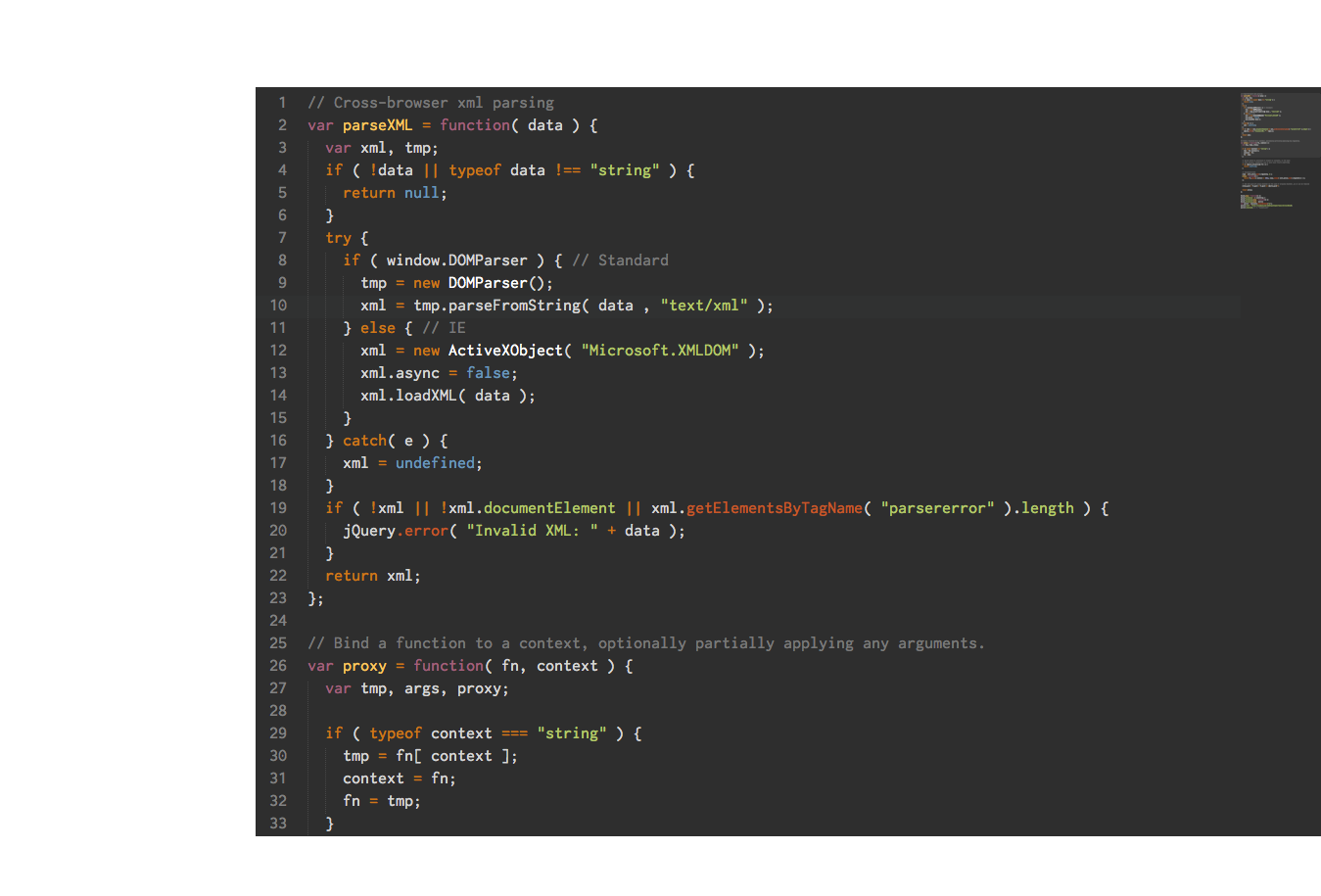

Inspirerad av Adobes editor, Brackets

A Hyperminimal UI Theme for Sublime Text
Custom UI theme for Sublime Text 3
Nice themes, also styling for tabs and sidebar
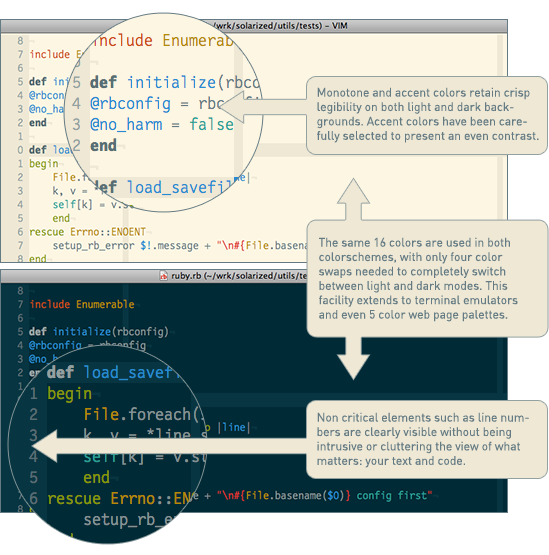
Precision colors for machines and people
UI-theme with Retina support
Build themes in the browser (Chrome).

Great collection
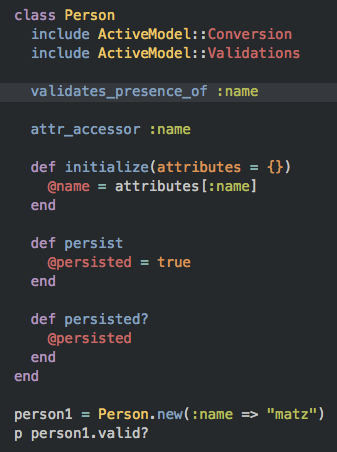

Great collection
![]()
Flat ui theme
Icons
Some great replacement icons for Sublime Text:
 Sublime Text Yosemite icon av Andreas Eldh
Sublime Text Yosemite icon av Andreas Eldh
 Sublime Text Replacement Icon av Jannik Sieberg
Sublime Text Replacement Icon av Jannik Sieberg
 Sublime Text Icon, for Yosemite av Rafael Conde
Sublime Text Icon, for Yosemite av Rafael Conde
 Sublime Text 2 icon av Bryce Thompson
Sublime Text 2 icon av Bryce Thompson
![]() Unofficial Sublime Text 2 Icon Replacement Final av Adam Kiss
Unofficial Sublime Text 2 Icon Replacement Final av Adam Kiss
![]() Sublime Text Replacement Icon av Tony Gines
Sublime Text Replacement Icon av Tony Gines
![]() Sublime-Text-Icon-Redux av Ronan Flynn
Sublime-Text-Icon-Redux av Ronan Flynn
 Sublime Text 2 av Dmitry Svetlichny
Sublime Text 2 av Dmitry Svetlichny
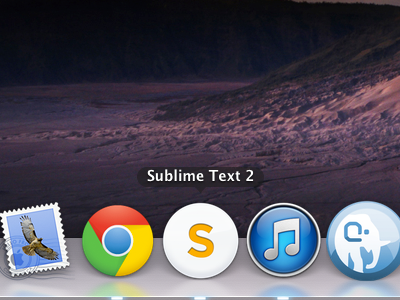 Sublime Text 2 Replacement Icon av Elliot Jackson
Sublime Text 2 Replacement Icon av Elliot Jackson
 Sublime Text 2 Icon av Daniel Matarazzo
Sublime Text 2 Icon av Daniel Matarazzo
Completions
Sublime CSS Completions
Sublime-Better-Completion
HTML5-sublime-completions
A more complete library of CSS autocompletion for Sublime Text.
Settings
Preferences -> Settings -> User
Folder exclude patterns in a project
"folder_exclude_patterns":
[
".svn",
".git",
".hg",
"CVS",
"_build",
"dist",
"build",
"site",
".sass-cache",
".phptidy-cache",
"node_modules"
],
Trimm whitespace on save
"trim_automatic_white_space": true,
"trim_trailing_white_space_on_save": true,
Scroll past end. Useful when editing code far down in a long document
"scroll_past_end": true
Markera aktuell rad
"highlight_line": true
Copy selected text to the search/replace panel
"find_selected_text": true
Show indentation helpers
"draw_indent_guides": true
Bracket settings
"match_brackets": true,
"match_brackets_angle": true,
"match_brackets_braces": true,
"match_brackets_content": true,
"match_brackets_square": true,
Caret style. Choose between “smooth”, “phase”, “blink”, “wide” och “solid”.
"caret_style": "phase"
Line padding
"line_padding_bottom": 1,
"line_padding_top": 1
Typography settings
"font_face": "Source Code Pro",
"font_size": 14,
"font_options":
[
"subpixel_antialias"
],
More settings tips
Links
Official Docs: Keyboard Shortcuts OSX Official Docs: Keyboard Shortcuts Win Kortkommandon för OSX, Windows och Linux Useful Shortcuts
Tools
Free Sublime Text tips
Delivered straight to your inbox
Sublimerge
The professional diff and merge tool for Sublime Text 2 and 3
Can I Switch To Sublime Text 3?
Sublimall
Sync the Sublime settings
Workflow
Sublime Text
The usefuless of this setup guide will vary based on your personal preferences for how your text editor should function, but it should help with the initial setup of Sublime Text. Let’s get started.
Setting up Sublime Text
Tips from Alex MacCaw
Customizing your Workflow
Become a Sublime Text Power User
Canadian sized hot tips. Av @wesbos
ST2-Setup
Setup tips from @cbracco
CLI
ln -s "/Applications/Sublime Text 3.app/Contents/SharedSupport/bin/subl" /bin/subl
Open files from the terminal
Use Sublime as the default editor for Git
git config --global core.editor "open -a 'Sublime Text 2'"
 @urre
@urre 


